A Chromecast Will Change Your Life
What is a Chromecast? It’s a magic little box that plus into any TV with an HDMI port that allows you to play videos/movies from your phone (or tablet/PC) on it, wirelessly, over your WiFi network! They’re cheap, extremely easy to use and will make your life so much better. The best part? You won’t have to give up control of your device while it casts, and a lot of apps even give you additional controls while casting, such as the Twitch app.
No more running HDMI cables across the room. No more having to download things to your PC + move to a server.
They cost around $45 and you can get them in most places that sell electronics, like BestBuy, Walmart, or from Google directly.
Chromecast features:
- You can cast YouTube videos to your TV with a button press.
- YouTube videos can be queued up.
- To cast 4k content you’ll need a Chromecast Ultra.
- Works with Netflix.
- Works with Plex.
- Syncs with your Google Home device. You can say “Okay Google, play Paint it black by Rolling Stones on YouTube, and it’ll play that video on your TV.
- Facebook videos support Chromecast, so you can cast them to to your TV.
- You can use your own photos as a background slideshow.
- Google Photos can cast to it, so you can display photos on your TV.
- Stream music with Google Play Music, Soundcloud and Spotify straight to your TV.
- You can play games using your Chromecast + phones, such as Cardcast, a Cards Against Humanity clone. Everyone’s phones/tablets are the decks, the TV is your ‘table’.
- You can cast your cell phone screen to it, which will mirror whatever you’re looking at.
- Enabling Guest Mode will allow anyone within about 25 feet to cast to it, even without being connected to your WiFi network.
- If you prefer, Google sells an Ethernet adapter for the Chromecast.
- Google Slides works with it so you can easily share your slideshows to the TV.
- Using an app called LocalCast, you can cast a video to your TV but have the audio play on your phone instead. This is helpful if you have headphones and want to watch something quietly. To do this, plug headphones in, cast something, look for “Route audio to phone” (on the ‘now playing’ screen).
- Using Google Chrome you can send web pages and videos from your browser window to your TV. Details how to do that here.
- Google keeps a list of apps and games that are Chromecast compatible in the Google Play store.
Chromecast Generation 1, 2 and 3
It was back in 2013 when the first Chromecast was released upon the world, so there have been a few updates since then. There isn’t actually a lot of differences between them, so if you can pick up a used first or second generation for cheaper – do it up!
- 1st generation: released July 24th, 2013. Capable of 1080p.

- 2nd generation: released September 29th 2015. Capable of 1080p @ 30fps or 720p @ 60fps.

- 3rd generation: released October 10th 2018. Capable of 1080p @ 60fps.

The 3rd gen apparently has slightly faster connection speed, but meh, it’ll be so negligible you won’t even notice.
Chromecast Audio

Chromecast Audio does the same thing as a normal Chromecast, but for audio only. It plugs into any regular traditional speakers or a stereo receiver and allows you to stream music from your phone, tablet or PC to them. It doesn’t use Bluetooth, but WiFi, so it supports high resolution audio files (and has a much further range). You’ll get up to 24-bits and 96Khz through it.
- Retails for $45
- BestBuy, Memory Express or from Google directly.
Chromecast Ultra

The Chromecast Ultra does the same thing as a regular Chromecast, however it is also 4k compatible. You’d only want one of these if you have a 4k TV + have something that is 4k to stream to it. Also, the Chromecast Ultra doesn’t work over WiFi – it requires an Ethernet wired connection.
- Retails for $70 to $90
- BestBuy, London Drugs, Walmart or from Google directly.
Amazon Fire Stick / 4k Fire Stick
Amazon has their own version of a Chromecast, called a Fire Stick. They do the same thing as a Chromecast, however you’ll also get access to the Amazon Prime Video library, if you subscribe to Amazon Prime. They have some additional settings and stuff. I have personally never used one of these.
Price: ---
0 used & new available from
Alexa Voice Remote with Power and Volume Controls – requires compatible Fire TV device
Price: ---
0 used & new available from
In Conclusion
This wasn’t so much of a ‘review’ as ‘reasons you should go buy a Google Chromecast, because they’re awesome. I don’t know how people live without these things.
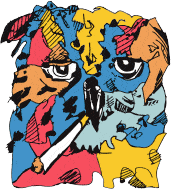
Blogging in Calgary.
Follow along on Facebook, Instagram, Twitter. Join the Calgary Discord Server!



I use my Chromecast all the time when I’m traveling. I just bring a mini WiFi hub, and plug my Chromecast into the hotels tv. So simple.