The Huawei P40 Pro is a great phone, from the beautiful quad-curve overflow ‘water like’ 90hz display, to the super fast processor and exceptional quad-camera capabilities, it’s just an incredible piece of hardware that can do some amazing things. This blog post is my first look at the P40 Pro, and an unboxing. Having a good phone these days is so important, especially for important moments captured with the camera. As they say, the best camera is the one you have on you but cell phone cameras come in all sorts of shapes and sizes, and quality. Having the P40 Pro in your pocket is like having a high end DSLR that’s always with you, but it fits in your hand. And it can do many, many other things, and do them very well. Welcome to our P40 Pro first look and unboxing 😺
Full disclosure
This blog post is sponsored / branded content as we didn’t buy it, Huawei sent the device to check out and review. Thanks for allowing us to do this review! Love technology, and good cell phone cameras are a big deal to bloggers.
What’s Inside The Box
The box is not much bigger than the phone itself, but it comes with everything you need. Once you remove the top of the box, you’ll find the phone, protected in a removable soft plastic. The P40 Pro actually comes with a plastic screen protector pre-installed, which was a nice little surprise, I wasn’t expecting that. It also comes with a USB-C to USB charge cable, supercharge power adapter, USB-C ear buds, and the warranty/user manual info. It’s nice that everything you need is included in the box and doesn’t cost extra.
Some, but not all phones come with a basic gel case too, depending on the retailer you get it from.
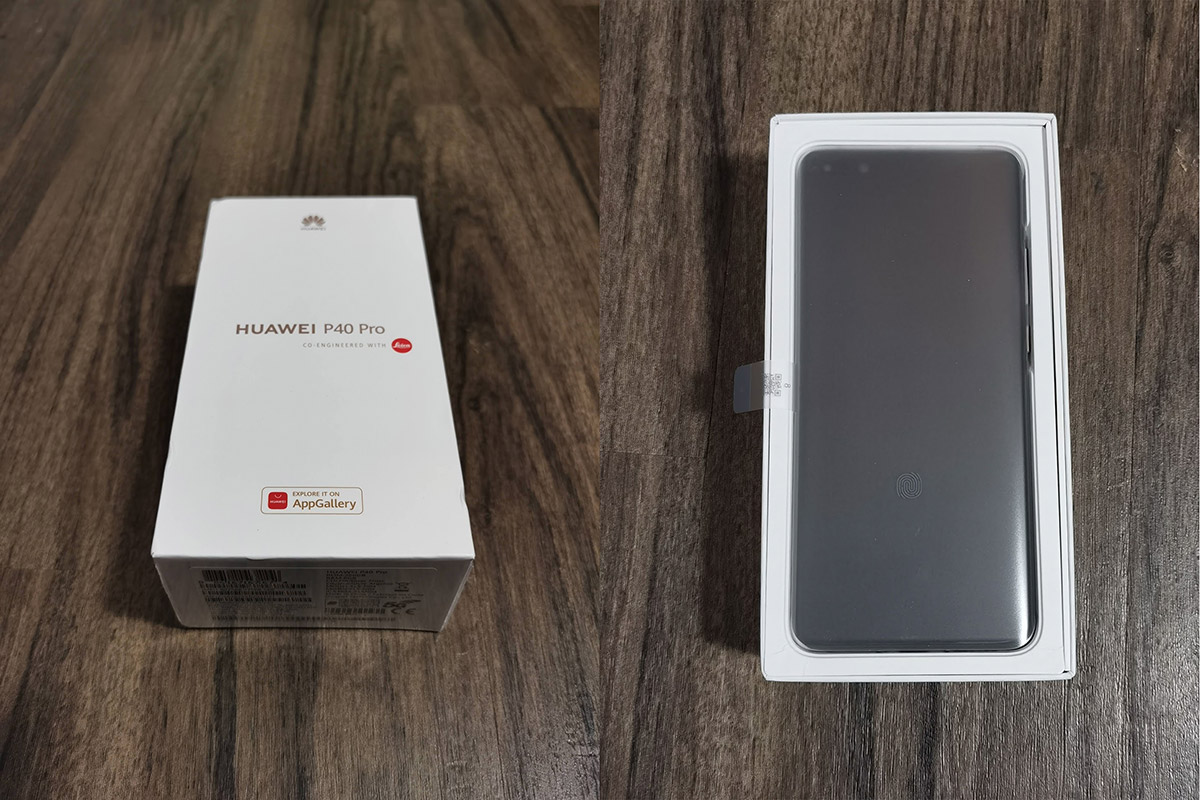

The cable and power adapter that come with the P40 Pro are capable of charging the phone at 40 watts! This means the phone charges super quickly, going from almost empty to full in about 1 hour. The phone also supports 27 watt wireless charging, which is sold separately. I haven’t used wireless charging with this phone yet but I bet it’s handy/quick. It also comes equipped with wireless reverse charging, which allows you to turn your phone into a portable charger and power up other devices, as long as their device supports wireless charging.
For comparison sake, the Google Pixel 5 comes with an 18 watt charger.
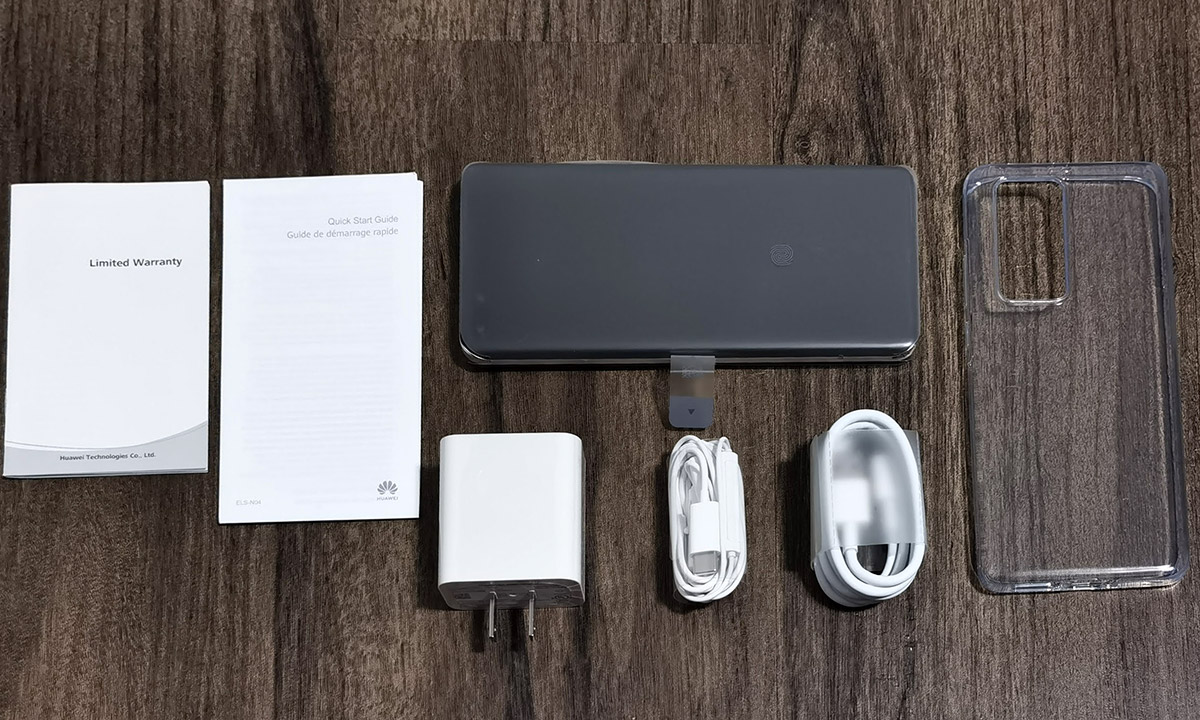
The P40 Pro also comes with a pair of ear buds, which are white and they produce some pretty good sound. That said, I’m personally not a big fan of ear buds so I don’t plan on getting much use out of these. I think I was born with small ear holes. Is that a thing?
Peeling the plastic off a new phone is one of my favourite things. It’s so cathartic. Mmmmmmm, fllllllssshhhp.

This is the ‘Silver Frost’ version of the P40 Pro but, but it also comes in Black. It has a power button on the right side, with two standard volume rocker buttons just above it. There’s an IR blaster at the top, an optical finger print reader on the front (about half way up the glass), a pill shaped 32 MP front facing camera + depth sensor at the top for high quality selfie, a speaker on the bottom, plus a nano memory slot at the bottom for expanded storage.
The P40 Pro isn’t a heavy phone but you can feel that it’s built solid. There’s a lot of tech packed into this little rectangle.
Specs And Details
The P40 Pro was released in Canada on July 10th 2020 and is available at these retailers: Bell, Telus, Virgin Mobile, Koodo, The Source, Visions Electronics, Sasktel, Videotron and The Mobile Shop.
- Size: 72.6mm x 158.2mm x 8.95mm
- Weight: 209g
- Display: 6.58” OLED FHD+ Quad Curved Overflow Display, 2640 x 1200, up to 90 Hz Refresh Rate
- Processor: Huawei Kirin 990 5G
- Memory: 8GB RAM + 256GB ROM + Nano Memory (Up to 256GB)
- Rear Camera: 40MP f/1.8 Cine Camera + 50MP f/1.9 Ultra Vision Camera + 12MP f/3.4 SuperZoom + 3D Depth Sensing Camera
- Front Camera: 32MP f/2.2 Front Facing Camera + 3D Depth Sensing Camera
- Battery: 4200 mAh (40W SuperCharge + 27W Wireless Charging + Reverse Charge)
- Dust/Water Resistance: IP68
- Optical in-screen fingerprint sensor
Huawei Mobile Services VS Google Mobile Services
The Huawei P40 Pro comes equipped with Huawei Mobile Services. This means you cannot use the Google Play store or install/use some apps directly from it. However, most of your Google apps can be downloaded through Petal Search, which both come preinstalled on all Huawei devices. For other apps, you can download them directly from Huawei’s proprietary app store called Huawei AppGallery. Web based versions of the Google apps still work fine, such as YouTube, or Google Photos.
I have been using a Huawei phone for months without Google, happily, without any problems, so I’m already familiar with what to expect with the P40 Pro. There are alternative apps out there for everything but I use the official Facebook, Instagram, Twitter, Discord, Reddit, Google Chrome, TikTok, Spotify, Steam apps just fine. Huawei AppGallery has several of those, plus their Petal Search has 1million+ apps (and counting), makes it easy to find whatever I need or want.
I also visit https://photos.google.com and upload my photos/videos. And https://m.youtube.com works on any device in the world.
No sweat.
Setting Up, Installing Apps
Turning on the P40 Pro after taking it out of the box, the battery had a charge of more than half, which is more than enough to get started. As you’d expect with any new phone, It walks you through the setup stages of starting up a new user, guiding you through things like hand gestures, all that good stuff. You can continue on and finish the process, starting off with a fresh new phone from scratch, or you can copy over the apps and settings from an existing phone you already have.
If you already have a Huawei phone, you have the option of wirelessly copying everything over, including apps, photos and videos, even your website cookies. It’ll keep all of your settings too, even putting app shortcuts in the same place on your home screen. If you’re able to do this, it’s by far the fastest and easiest method of getting started with the P40 Pro out of the box.
If you don’t already have a Huawei phone to copy from, you can continue going through the phone setup screens as normal. Once you’re on your home screen and all set, download Phone Clone – it’s a Huawei app that will allow you to easily copy over everything from your old phone, to the P40 Pro (or any Huawei phone).
- P40 Pro: AppGallery is pre-loaded on to the device, search for Phone Clone, download it
- Existing Phone: Download Phone Clone via Google Play Store, Apple App Store, or AppGallery.
Launch Phone Clone on both devices, scan the QR code to connect the devices, select the things you want to copy over, done. It’s super easy, works without any issues, and even copies over things like website cookies and text messages. Some apps and data can’t be copied over, but it isn’t much, and it’ll tell you.
There are several other easy ways to install whichever apps you need on your phone, check out our in-depth blog post on them:
Installing Apps On Huawei Mate 30 Pro, and P40 Pro In Canada
Test Photos
Just a handful of test photos to get started. These photos are not edited or shot with a filter.
From camera to table.


Conclusion
I’ve heard this is the world’s best smartphone camera. I’m going to put that to the test for sure. At first glance, the phone is ready and able to take whatever I can throw at it. Excited to push it’s limits and do a full review in the future.
If you can get your hands on the Huawei P40 Pro to check out what it can do with the camera, I guarantee you won’t be disappointed. The Huawei P40 Pro is the winner of the 2020 TIPA Award for Best Photo Smartphone – It’s on another level.
I’ll be doing a full review of the phone in a separate blog post, after I’ve had some time to really use and evaluate it.
Learn more about the P40 Pro on their website.
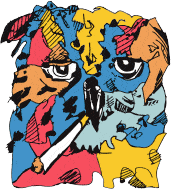
Blogging in Calgary.
Follow along on Facebook, Instagram, Twitter. Join the Calgary Discord Server!