A Guide to the Mastodon Social Network
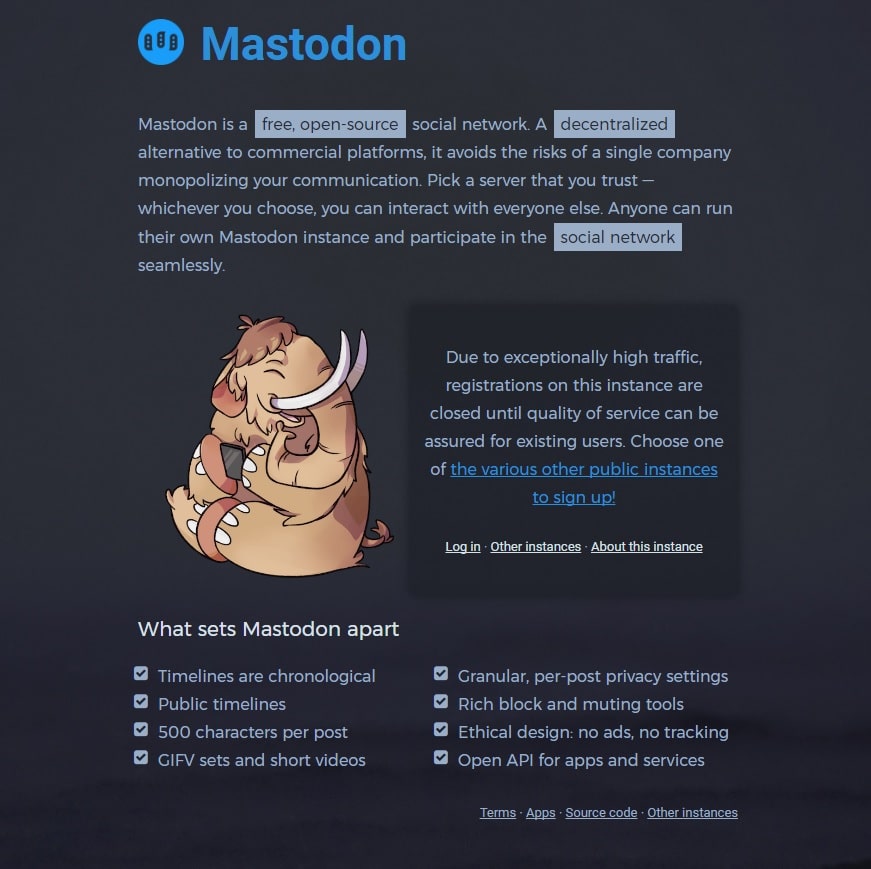
Mastodon: The new kid in town
Back in October of 2016, this random dude in Germany that was getting annoyed with how Twitter was making changes decided to put together his own Twitter clone, and Mastodon was born. It’s named after one of his favourite bands, Mastodon, a progressive metal band from Atlanta. An actual Mastodon was a prehistoric animal, the predecessor of the Mammoth. Mastodon is referred to as a “microblogging platform”, which is technically true, however if a spade is a spade.. it’s a Twitter clone. It uses the same protocols as GNU Social (which has existed for a couple years). Ostatus, as they’re called, are open source updates that are compatible between any service that uses them. Using Mastodon, you can communicate to anyone on any of the other supported Ostatus services. I don’t want to get too technical with this, but if you’re interested, start with the GNU Social wikipedia page and do some research. Interesting stuff!
Mastodon’s creator, Eugen Rochko, has said he’s not interested in venture capital funding, advertising, monetization or anything of that sort. It’ll be interesting to see if that lasts.
At present time there is no advertising, no verified accounts, no corporations (that I’ve seen) using Mastodon. It’s really a breath of fresh air. It’s growth has really exploded recently, perhaps in part due to the recent changes Twitter made. Maybe it’s just people like me, interested in trying something new? Whatever the case, it’s growing rapidly.
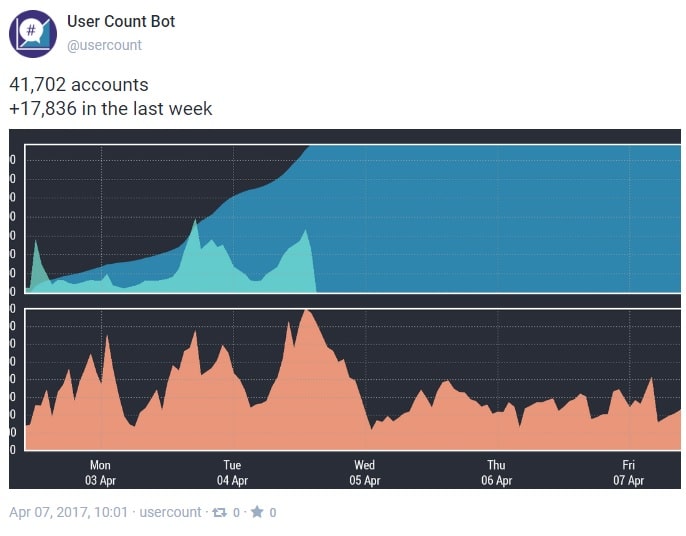
So far? It’s entertaining. Instead of tweets, you have toots. Instead of being limited to 140 characters, it’s 500. Mastodon supports images and videos, with an 8mb file limit at the moment. It kind of feels like the old days of the Internet, discovering something for your first time. Chat rooms, forums, that kind of thing. There’s a lot of energetic tooting going on right now. Conversations are mostly revolving around “what is this?” and “hello world”. It’s new enough that a lot of people don’t understand it, but they’re dipping their toes in.
Even though it looks and feels like twitter, it doesn’t function quite the same, and it can be somewhat confusing, so let me attempt to break it down.
How Does Mastodon Work?
Instead of having one central HQ, like twitter.com, Masotodon is open source platform that can be operated by anyone. Any person can create their own server (referred to as “instances”). This means that there are, and will be, many different Mastodon networks that you can join. The networks communicate with each other, and you can follow or talk to anyone on any network that your instance is connected to.
It’s decentralized Twitter. Think of it like e-mail. There is @gmail.com, @hotmail.com, @yahoo.com. Same idea with the instances. Everyone can talk to each other, but they live in different homes.
Mastodon is basically the same as twitter, however, things are named a bit differently. Instead of retweets, you give a post a “boost”. Boosting is a post is the same as retweeting. Because the Mastodon source code is opensource, some instances have renamed them. For instance, on the memetastic.space instance, you “give street cred” instead of boosting.
Instead of
Instances And Timelines
Each instance has it’s own feed, called a Local timeline. Local feeds are instance specific. So for example, someone could make a Canada.Social instance, or Dogs.xyz. or Cats.com – whatever it’s named, that would be the flavour of the local feed. Currently, there are a few ‘specific’ instances like this.
Mastodon.social is the ‘flagship’ instance, however at this time registration is closed. There’s no real need to use this instance anyway.
An example of this would be memetastic.space. Their instance’s about page describes a space for people to share and discuss dank memes and awful jokes. This doesn’t mean you HAVE TO share only that content on that instance, but, you won’t really fit in if you don’t. Another one is witches.town. This instance provides a space for French queer, feminists and anarchists, but anyone is welcome. Each instance is it’s own little community. You can talk to and follow anyone from any instance (that your instance is connected to!), but if you browse your local feed, you’ll see the relevant toots from your community. Each instance is free to make their own rules as well. If someone creates an instance where you have to swear in every toot, and you don’t, they could just ban you off of their turf. If that were to happen, you could just go make a new account on another instance.
You can find a list of all the instances here: https://instances.social/. Some instances have closed sign-ups for new users due to the sheer load of newbies trying to check out the service. You shouldn’t have a problem finding an instance with open signups, however, keep in mind that if your instance of choosing ever goes down.. your account goes with it. Currently, there is no way to back up or migrate accounts.
In addition to Local timelines, is what’s called the Federated timeline. This is the ‘master’ feed of public toots. It contains toots from everyone on your instance, plus all of the other instances yours is connected to. If your instance is blocking another instance, their toots won’t show up in the Federated timeline for you. It can get pretty noisy, but it’s quite amusing at the moment. I imagine when Mastodon really takes off it’ll turn into a nightmare. But for now? Enjoy it.
For some reason right now, the majority of Mastodon users seem to be French. Not sure why that is.
There Are 4 Different Ways To Toot.
Something interesting is, you can specify privacy on a per-toot basis. If you want to protect your entire account just like Twitter, you can do that too. You can also set your toots to be public, but not appear on the public (Federated) timeline, which is done in the user preferences.
- Public
- When you toot, it’ll show up in your feed, as well as in the Local and Federated feeds.
- Unlisted
- Your toots will only show up in your feed, not in the Local or Federated feeds.
- Private
- Toots will only show up to your followers
- Direct
- Like Twitter, account specific replies. @Daorcey hey nice legs!
How Mastodon Handles Sensitive Content
Mastodon includes a “content warning” button that allows users to create a “show more” button within their toot to keep sensitive content out of the feeds. If a user wants to see the content hidden behind the button, they just click on it. It works for images/videos as well, when you mark the content as NSFW while creating your toot.
As of yet, there is no ‘report’ button or any type of harassment controls. As each instance is run separately by an admin, you could just get in contact with the admin and let them know if someone is doing something they shouldn’t be.
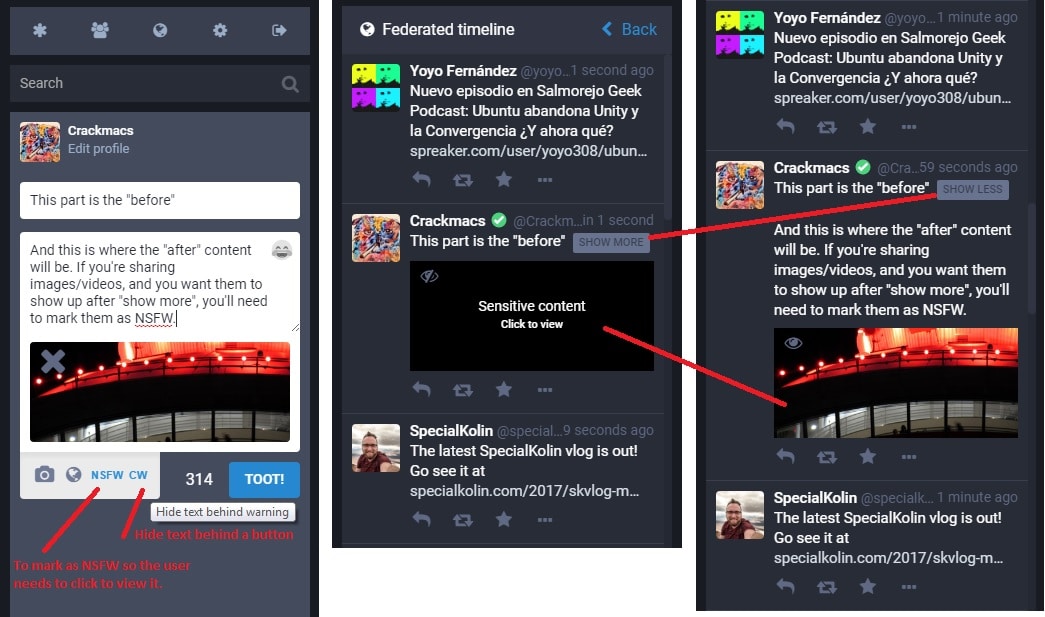
How Do Usernames Work?
You might be thinking “I should go register my username right away so nobody else gets it!”, like I was before I understood what was going on. Relax bro! That’s now how this works. Usernames are instance specific. I signed up to http://Mastodon.Butt as @Crackmacs. My username is now taken on that instance, but just like e-mail, it’s available for someone else to register on another instance. Someone could even fire up their own instance and also register @Crackmacs. Not sure why they would, but it’s possible.
Whatever instance you join, that is where you’ll be.
For example:
- https://octodon.social/@Crackmacs
- Octodon.social is the Mastodon instance I’ve joined.
- Crackmacs is my username on that instance.
- https://mastodon.butt/@Crackmacs
- Mastodon.butt is the instance.
- Crackmacs is my username on Mastodon.butt.
While logged into my Mastodon.butt account, I can toot @kan (who lives on the Octodon.social instance) by typing this: @kan@octodon.social hi! and he’ll see it. If, while logged into Mastodon.social I simply typed @kan hi! it would target the username @kan on Mastodon.social and he would not see the message. Make sense?
The Mastodon Interface
It looks like Twitter’s Tweetdeck, however at present time it isn’t something you can edit. With Tweetdeck you can add multiple columns based on hashtags or words or accounts and so on. As Mastodon develops and improves, I assume this will change and it’ll be highly customizable.
On the first column, you have your search box and the field where you can type in your toots. There’s also a menu across the top with the local/Federated timelines, preferences, and a logout button. As well, there’s the full gamut of emojis at the ready. Then you have your home feed, where you’ll see posts by yourself and people you follow, including their boosted toots (retweets). Then you have the Notifications column, which showcases any account notifications such as someone following you or replying to your toots. You can specify what exactly shows up in this column, and if it’ll play sounds or not, if you click the little options button on the top right.
The column on the far right is where you’ll see Local or Federated timelines and other account-based information. In addition, it’s where you’ll see toots from hashtags when you search or click on them.
If you click the “…” button underneath a toot, you’ll have an option to block the user who made it, which will remove them from appearing in your notifications or being able to contact you. It also has the option to mute them.
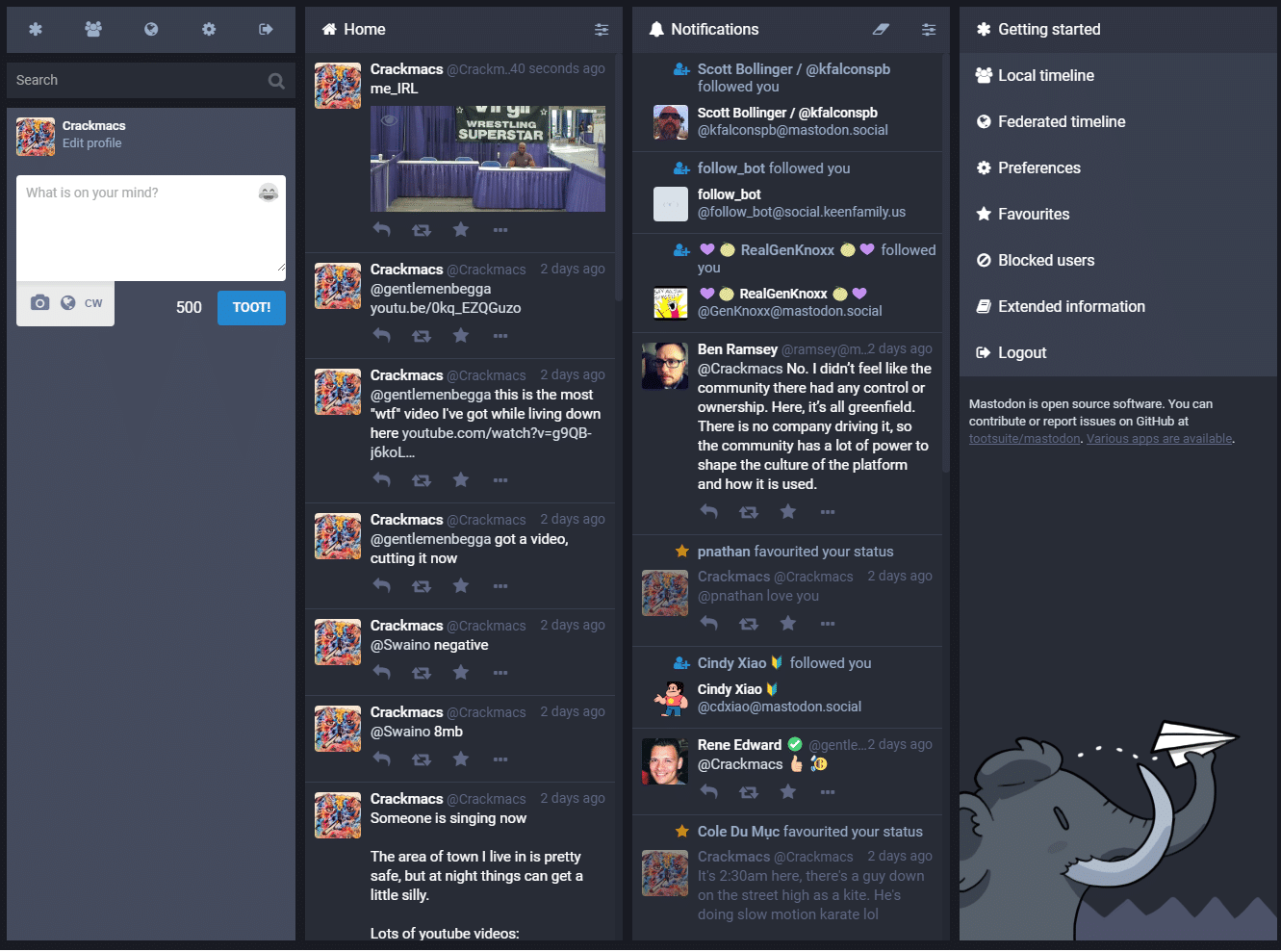
The user preferences are pretty standard as you’d expect. You can set up your profile, change your password, enable two-factor authentication, import/export your data and revoke access from apps that you may have previously set up with Mastodon. At present time the only app I’ve used for Mastodon is an app that connects to your Twitter account to search for anyone that might have made an account on Mastodon – https://mastodon-bridge.herokuapp.com.
There is also an app that will cross-post from your Mastodon account to your Twitter account, called MastodonToTwitter (for advanced users only).
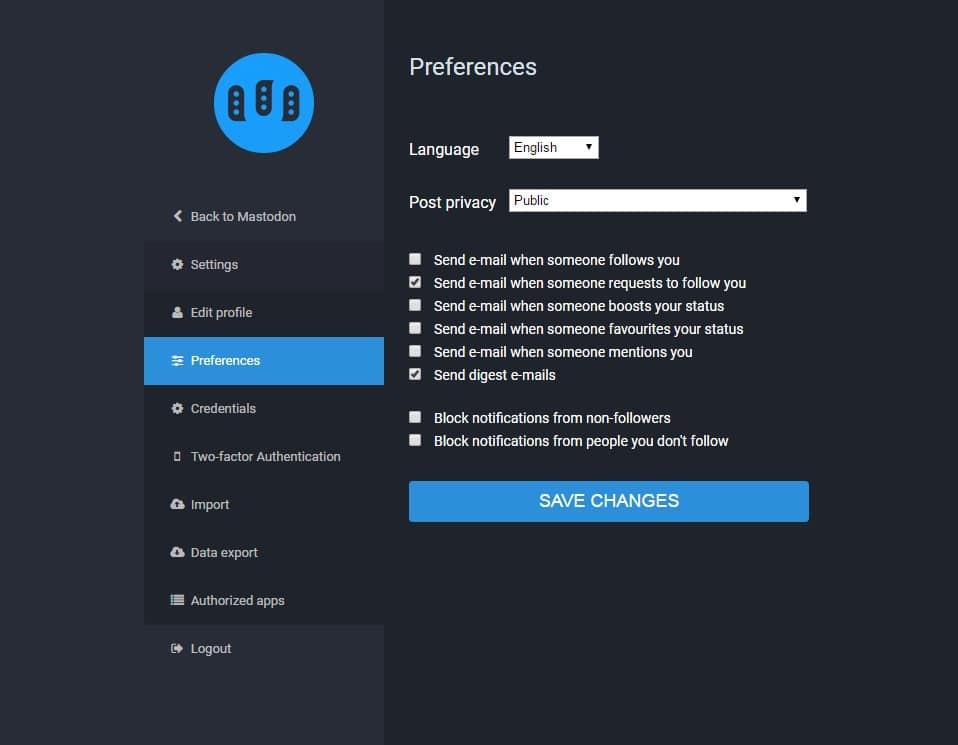
Mobile Apps for Mastodon
Currently I’ve seen 6 various Mastodon apps out in the wild, three for Android and three for iOS. I’ve personally yet to try either of them. There are two that are the most popular, though. They’re both free.
- iOS: Amaroq https://itunes.apple.com/us/app/amaroq-for-mastodon/id1214116200?mt=8
- Android: Tusky https://play.google.com/store/apps/details?id=com.keylesspalace.tusky&hl=en
I did see a Windows phone version, however, all it is, is a web wrapper that loads the Mastodon.Social instance. You can’t yet use it with other instances, so it’s pretty useless (Mastodon.Social account creation is closed right now. You can find it here, it’s simply called Mastodon.
The Mastodon Fail Whale
They even have their own “oops!” logo, which is amusingly similar to the Twitter fail whale. Mastodon only has 8 birds while Twitter has 9. Both are super cute nonetheless!
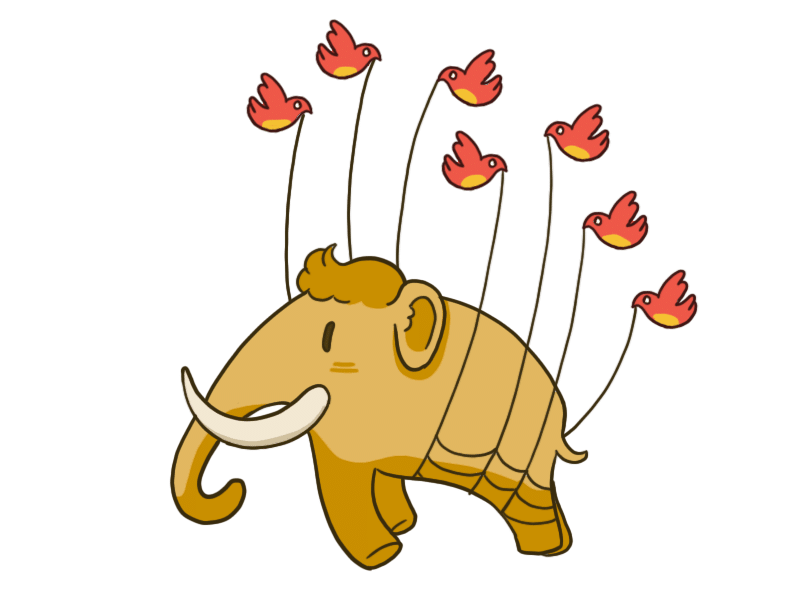
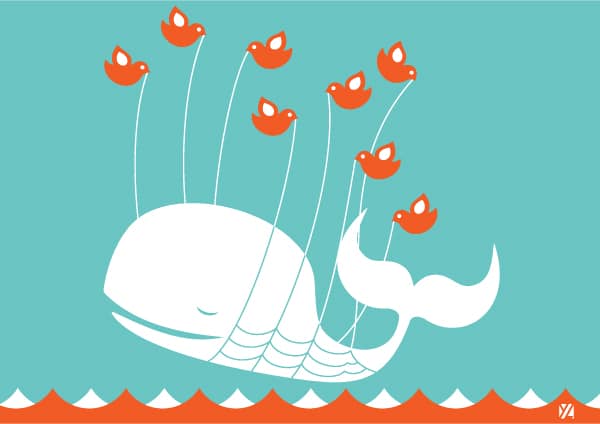
My Thoughts on Mastodon
It’s fun. It’s new and exciting. Do you remember the first time you used an online chatroom? It was so cool being able to talk to someone in another city or country. It’s kind of like that right now. Even though I have a nice following on Twitter, on Mastodon there’s only a few people that have followed me, and whom I’ve followed. I think it’ll be pretty difficult to amass a following on there, without some kind of outside influence directing people to it. That’s not really a show stopper for me, a following is nice and all but it’s communication and engagement that I really enjoy – which is plentiful at the moment on Mastodon. It’ll probably come and go in waves as the world catches on to this service.
Wishlist:
- DMs. Currently, there is no way to DM someone.
- A more seamless way of following someone from a different instance.
- Being able to modify the interface to add/remove columns. Also themes.
- Account verification. I have no idea how this would be possible given that there are instances.. but it would be nice to have.
- Bitcoin integration.
- Built-in GIF libraries like FB/Twitter/others have.
Some issues..
Because your account is tied to a single instance, you’re at risk of losing your account if that instance goes down. Will the admin be able to scale up properly if their user count gets big? How are they going to be able to afford the infrastructure needed if donations aren’t enough? Will the admin keep your data safe? How about advertising? Even though the creator said he’s not interested in slapping ads all over things, because the code is open source, someone running their own instance could do that. They could even sell your user data. There is literally nothing stopping them, one of the downfalls of open source and decentralization.
In addition, what happens when if one instance decides to block another instance? I’ve seen it happen already. When one instance blocks another instance, nobody from either can communicate with anyone with accounts on them.
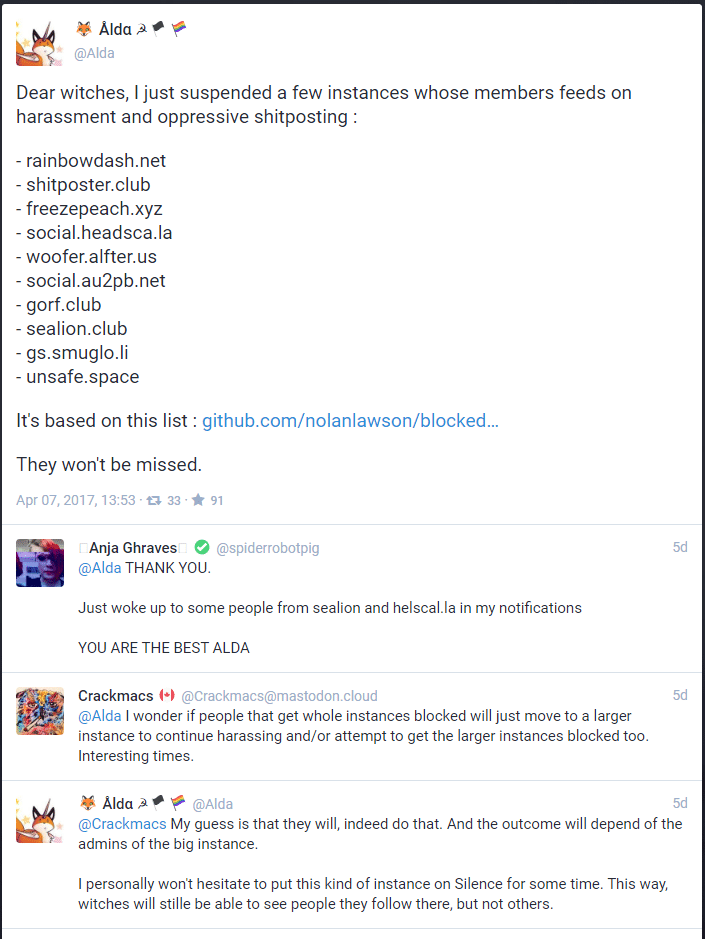
It’s a good thing and a bad thing, in my opinion. You’ll really need to trust that your instance admin is looking out for your best interests. In the above example, it looks like the admin was doing so. What happens if one admin simply pisses off another? They could just end up blocking each other. Seems pretty unlikely, assuming you’ve chosen a decent instance to use, but it’s a possibility. I personally don’t like the idea of someone deciding who I can talk to – I mean, there is a block feature right? As well, if someone really wants to harass you, they could just go keep making new accounts on various instances, there won’t be anything stopping them. It’s a rather limited way to stop it.
And on that topic, because each instance is separate and run by a person (or various people) who decided what’s allowed and what isn’t, who decides what’s offensive or inappropriate? They do. If you say something they don’t like, they could ban you off their instance and there’s nothing you can do about it. There is no appeal process. As a moderator on reddit, I run into this problem all the time. What one person thinks is offensive and worth removing or banning the person over, I might disagree, or vice versa. This leads to all sorts of problems I don’t want to get into right now, but let me just say it can be very difficult to stay consistent with applying somewhat ambiguous rules.
Another problem I immediately thought of when I started using Mastodon was the usernames. Because anyone can create an account on any instance they’d like, someone could potentially pretend to be you and tarnish your reputation. They can easily snatch your avatar and profile details from Twitter or elsewhere, start up an account and pretend to be you – then post some seriously horrible stuff. The chances of that happening are pretty slim I admit, and Mastodon users aren’t going to care to be honest, but hey it’s something that you don’t need to deal with on Twitter.
In Conclusion
Mastodon isn’t the first ‘Twitter killer’ and will probably fizzle out eventually, but for now it remains an interesting experiment and I encourage you to check it out. Why not? It’s free and the current flavour of the week. Currently, it’s void of nazis and all the political hatred you might be familiar with on Twitter, there is no better time to try it. Will I abandon Twitter for Mastodon? No. There’s on reason I can’t use both. In a year from now it might be totally dead and you won’t be your chance to toot.
Toot toot.
I’d love to see it succeed. We shall see.
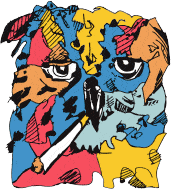
Blogging in Calgary.
Follow along on Facebook, Instagram, Twitter. Join the Calgary Discord Server!