This review takes a look at the Huawei Watch GT 2 Pro, a GPS enabled smartwatch released in Canada in October of 2020. Smartwatches have really come a long way since they were first introduced, from being basic screens with the time and weather to interactive fitness trackers with smart screens that can alert you to a drop in oxygen levels or even track your sleep to help diagnose health issues. You can use the watch as a remote camera shutter, a flashlight, a barometer or you can control music via Bluetooth. The Huawei Watch GT 2 Pro also includes storage up to 500 songs so you can listen to music from it without a phone. In addition, anyone interested in an active/sports watch will be interested to know it comes with over 100 workout tracking modes, including walking, hiking, running, biking, golfing and even skiing. With GPS built right in it can also help you navigate and keep track of where you’ve been (it even has an offline mode to help you backtrack, called ‘route back’). And that’s only just scratching the surface 😉
Disclosure: Huawei sent us the watch to check out and review so this is branded content, however as always the opinions and feedback shared are ours.

Pricing And Availability
The Huawei Watch GT 2 Pro Smartwatch is priced around $348.99 – $398.99
Available online
- Amazon
- Canada Computers & Electronics
- London Drugs
- Memory Express
- Newegg
- Staples
- TSC
- Visions Electronics
Specs
- Battery Li-Ion 455 mAh
- Buttons Power button, function button
- Charging Wireless charging port
- Colour Nebula Gray, Night Black
- Connectivity GPS, Bluetooth 5.1
- Dimensions 46.7 mm x 46.7 mm x 11.4 mm
- Display 1.39″ Super AMOLED 454 x 454, Sapphire Glass, 326 ppi
- GPS Enabled with GLONASS/GALILEO
- Memory 32 MB eMMC
- Microphone Included
- Music Storage 100 songs, about 2 GB
- Operating System LiteOS
- Processor Kirin A1 + STL4R9
- Sensors Accelerometer, Gyroscope, Geomagnetic, Optical heart rate, Air pressure
- Speaker Included
- Storage 4 GB total, 2 GB used for operating system
- Watchband Black Fluoroelastomer & Gray Brown Leather
- Water Resistance 5 ATM water-resistant
- Weight 52g (without the strap)
It does not have: a headphone jack, sim card slot, camera, NFC (wireless payments), USB, or radio

Design
The Huawei Watch GT 2 Pro features anti-scratch Sapphire glass, a lightweight titanium body, and a strong water-resistant ceramic case. It’s a beautiful piece of technology, comfortable to wear and really just has a nice premium feel to it. Its ceramic backing was an excellent choice of material as it’s very soft against the skin, and also super easy to keep clean. The watch body itself is somewhat larger than I was expecting but that is not a downside at all. With a hardness only second to diamond, the Sapphire glass is really good at not getting scratched because I’ve accidentally bumped and knocked this thing all over the place and it’s never shown any amount of wear or damage. I’m impressed. As well, the Huawei Watch GT 2 Pro can be worn on either the left or right wrist, whatever you prefer. The watchbands can also be easily be swapped out for other colours and options.
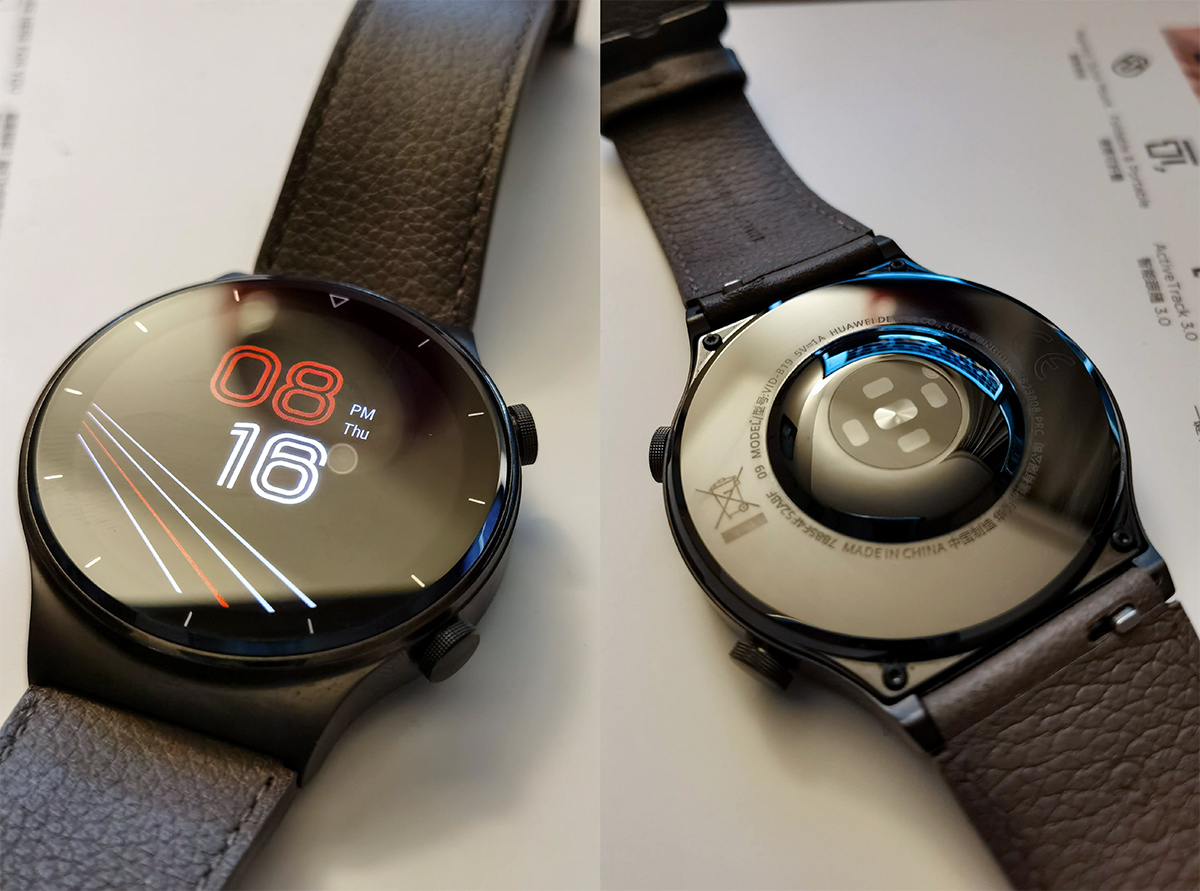
Setting It Up
In order to use the watch, after unboxing it and turning it on, you’ll need to pair it with your cell phone. It’ll only take a few minutes and is pretty foolproof, and you can pair it with any modern Android or iOS phone. The GT 2 Pro will guide you through the set up process, which is basically just getting you to download the Huawei Health App and syncing up to it and then installing any available updates. Once it’s up and running you can begin tweaking options and customizing settings to your liking, setting favourites, shortcuts, your display preferences etc.
- The set up process takes about 10 to 15 minutes, including updates
User Manuals
- Quick Start Guide (4.8 MB PDF)
- User Guide (0.4 MB PDF)
How To Use It
The watch face display is a touchscreen that can be swiped left/right/up/down, tapped, or pressed down and held to perform different functions. In addition, while wearing it, the watch will automatically detect when you raise it up to see what time it is or use the watch.
Gestures
- Swiping up from the bottom will show you your notifications
- Swiping down from the top will show you settings
- Swiping left/right will take you through the menus
Buttons
- Top – press and hold: power watch on, restart or power off
- Top – press: wake the watch up, access the app list or return the home screen
- Bottom – press: open workout app by default (button can be customized)
Music
The Huawei Watch GT 2 Pro has built-in storage for music, which is around 2 GB of space, up to around 500 songs. You can play music directly on the watch via its speaker or with wireless Bluetooth headphones. As you would imagine, there is also no headphone jack. The watch speaker is actually pretty good, all things considered. The watch also has a “drain water” setting to ‘blast’ water droplets out of the speaker, if you go swimming with it.
When you connect the watch to your phone, as well as wireless Bluetooth headphones, you can use the watch to control the music. Pause, play, skip and even control the volume.
- Use the Huawei Health app to transfer music directly from your Android phone to the watch
Note: in order to transfer music directly to the watch you’ll need to use Android 5.0 or later. Unfortunately, iOS does not support transferring music directly to the watch.

Battery
The Huawei Watch GT 2 Pro battery life is really, really good. They say it lasts 2 weeks with regular use and I’m sure it’s around that, but given just how long the battery lasts, I found it a little difficult to keep track of. When the watch battery charge gets low it’ll vibrate and display some alerts to let you know. To charge the Huawei Watch GT 2 Pro, just place it on the magnetic charge base and it will charge wirelessly. 5 minutes of quick charge time will give you about 10 hours of battery. The wireless charging ‘puck’ is actually super convenient and I wish more devices made it so quick and easy to do. Plus, if you have a phone that supports reverse charging (your phone acting like a battery), it supports that too.
- The watch will be fully charged in 2 hours
- The battery is non-removable
Operating System
The watch runs LiteOS, which is an open source platform developed by Huawei for use in smart devices. Lightweight, fast and comprehensive and it consumes very little power, which is ideal for an always-on device like a smartwatch. Read more about LiteOS here. It doesn’t have a lot of bells and whistles to it but it does everything you’ll need/want it to out of the box.
Firmware Updates
Occasionally there will be software updates available for the GT 2 Pro which contain new bug fixes, changes to OS features, stability improvements, new watch faces or other changes like that. After connecting the watch to your phone via Bluetooth you can check on the watch itself for any available updates via settings, or through the Huawei health app on your phone. If an update is available it’ll prompt you to download and install etc. Make sure the watch has at least 30% battery and install away.
Watch Faces
In Canada the Huawei Watch GT 2 Pro comes with 13 watch faces pre-installed. At this time there is no official way to add new watch faces or custom watch faces but there is a watchface store/market in other parts of the world, which hopefully Huawei launches here as well. There are some unofficial methods to install custom watch faces out there but they look complicated and frustrating, so that’s not something I’m interesting in doing. I can wait.

I personally prefer a basic display with just the date/time. Nice and simple. Below are the 13 stock watchfaces that come with the Huawei Watch GT 2 Pro in Canada. Some of them allow you to change options, such as what secondary information is displayed (steps/weather/etc).
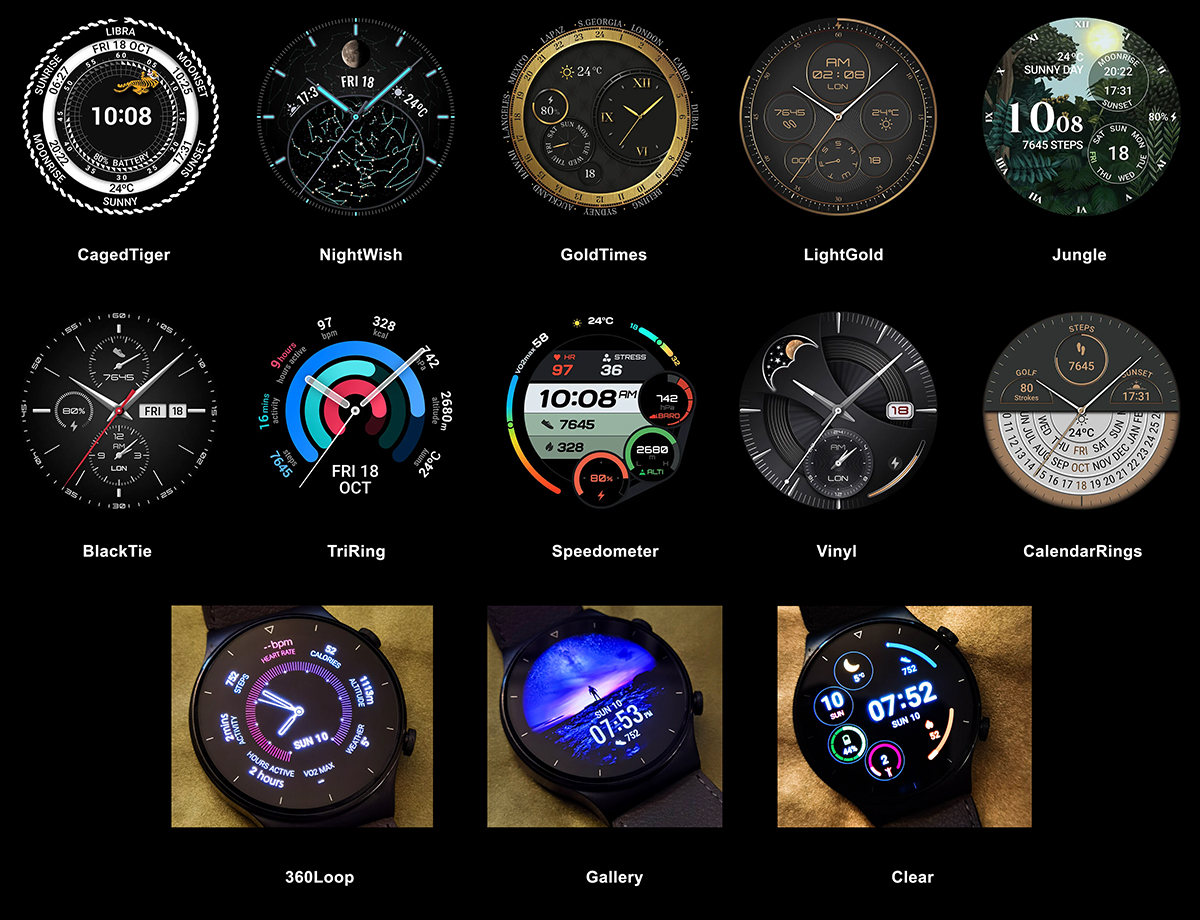
Weather
There are two weather options on the Huawei Watch GT 2 Pro, both giving you a real time look at the current weather at a glance, as long as it’s connected to your phone with an active internet connection. If the watch hasn’t connected to the internet in a while, it’ll display the last weather information it had and display a “check Bluetooth connectivity” message, as well as the time it last refreshed. Some of the watchfaces display the current weather as well.
If you swipe left or right on the watch it’ll go through a few different ‘default’ screens, one of which is the current weather and some other information.

If you’d like to see more information than just the current weather, such as a forecast, you can go into the options / weather. Fun fact: you can set the bottom watch button to be a shortcut directly to this weather option.

Barometer
In addition to simply telling you the current and future weather, the watch has it’s own built in barometer for monitoring air pressure. You can check current altitude and atmospheric pressure, plus even set up alerts to warn you if your surrounding environment changes rapidly. Useful if you’re outside and you’re concerned about sudden incoming weather changes, which could be important when doing things like fishing on a boat. The air pressure alert may throw some false positives if you’re wearing the watch while swimming, in elevators or other confined spaces.
To set up alerts:
- Press the Up button on your watch to enter the app list, swipe on the screen and touch Barometer
- Touch Settings on the Air pressure screen, enable Warnings
- Set which rate of pressure drop you would like to trigger the warning
Huawei Health
On the backside of the Huawei Watch GT 2 Pro you’ll find several sensors which are able to detect and measure all kinds of useful health information, which is reported back on the watch itself, or in the Huawei Health app on your phone. Use it to keep track of your blood-oxygen (SpO2) levels, monitor your heart rate, stress levels and sleep quality. The information it provides can be helpful towards diagnosing health issues, such as sleep apnea (where you suddenly stop breathing, randomly, while sleeping).
The sleep tracking monitors almost everything you could think of, including when you go to bed, when you wake up, how many times you woke up, REM sleep, deep sleep, and so on. It provides recommendations to help you improve your sleep as well, such as drinking less water before bed.
Also, you can feed the health info to other health tracking apps if you want to, such as Apple Health, Google Fit, MyFitnessPal. It may not work with all of them out there.
![]()
Breathing Exercises
In the options menu you’ll find Breathing exercises, which will take you through guided breathing for 1, 2 or 3 minutes, at a slow, moderate or fast pace. Breathing exercises help calm you down, reduce anxiety and help manage stress. The watch will display your heart rate before and after completing the breathing exercises. I really like this feature.
Options Menu
The main options menu includes a lot of settings for things you would expect in a smartwatch such as setting an alarm or timer, viewing a call log or checking the weather. The Find Phone, Flashlight, and Remote Shutter options are really fun and handy utilities to have in a smartwatch. Being able to prop your cell phone up (or use in a tripod) and use your watch as a camera shutter is just really convenient for taking night shots or other long exposure pictures. The Flashlight setting will turn the display brightness up all the way, creating a better light source that’s already on your wrist; I can imagine that would be very helpful when camping or simply if the power goes out and you’re lying in bed or similar.
- Workout
- Workout records
- Workout status
- Heart rate
- SpO2
- Activity records
- Sleep
- Stress
- Breathing exercises
- Call log
- Contacts
- Music
- Remote Shutter
- Air pressure
- Compass
- Notifications
- Weather
- Stopwatch
- Timer
- Alarm
- Flashlight
- Find Phone
- Settings
Workout/Fitness Tracking
The Huawei Watch GT 2 Pro includes over 100 different workout tracking modes, simply tap start and begin your workout and it’ll provide you with all sorts of detailed workout records, including training, overall performance, speed, steps, total height, heart rate, heart rate zone, cadence, pace, and VO₂ max. You can view the details of your workouts within the Huawei Health app (or whichever fitness tracker you use that it supports). The watch can also detect when you’re out and about and will prompt you to start an outdoor walk workout, if it thinks you’re doing that. The more you repeat your workouts while wearing the watch, the better the information it can collect will be.
- Running courses
- Outdoor run
- Indoor run
- Outdoor walk
- Indoor walk
- Outdoor cycle
- Indoor cycle
- Pool swim
- Open water swim
- Mountain hike
- Hike
- Trail run
- Driving range
- Skiing
- Snowboarding
- Cross-country skiing
- Triathlon
- Elliptical
- Rower
- Other
- Fishing
- Custom
Workout Records
When you use the workout functions, the watch will keep detailed records of everything from your heart rate and oxygen levels to how fast you were moving, duration, distance, calories burned, and way more. You can review any of the details either on the watch itself, or within the Huawei Health app on your phone.
![]()
Conclusion
As someone who has never really spent much time wearing or caring about watches, this was actually a game changer for me. Watches just never appealed to me. They could tell the time and date, but that information was always available on my phone, which I always have with me. I never put much thought into the smart features on smart watches. Now that COVID19 is here, having a device on me that can monitor my health in addition to telling the date and time, plus send me alerts, control/play music, help me navigate via GPS and so on, no brainer. Smartwatches are amazing. I can think of so many people that could benefit from having a piece of tech on their arm like this.
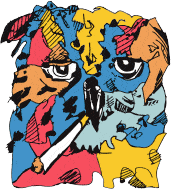
Blogging in Calgary.
Follow along on Facebook, Instagram, Twitter. Join the Calgary Discord Server!


Can I Connect with sumsung phone
Yes of course s23+ s20fe s21 s22 it’s an amazing watch
Purchased this watch about a week ago and have been loving/hating it the whole time.
Love:
– Beautiful design and appearance.
– Tracking metrics are a lot of fun.
– Super easy to use.
– Health app shows a lot more data than I’ll ever need.
– load and play music anywhere (built in speaker).
– battery life is insane!
– magnetic charger is really nice.
Hate:
– Health App in Canada is missing the watch faces as mentioned in the review. (minor? There’s only 2 of the included faces I like, but one is missing the date and the other is not too ‘pretty’)
– Can’t turn on Sp02 auto measure. (minor)
– Notifications come in multiples to the watch, ie 4-5 repeats of the same message. (very annoying)
– No Strava connectivity (minor)
In the end, I’ll be returning it and getting a Garmin Venu 2 as it has a few more features that I’m interested in like HR broadcasting, Alert Contacts, 7GB internal, App integration (Beers Earned Plus is worth it alone!!). Honestly though, the Huawei is a fantastic watch and ~$200 cheaper than the Garmin so not a bad investment at all.
Day late, dollar short.
I just found an obscure video that mentioned installing the Huawei App Gallery from the Huawei website (not Play store or Apple store). Then from THAT app store, install the Huawei Health app and then you have all the watch faces your heart could desire. Using a Samsung phone, I had access to a bunch of Apps for the watch itself as well.
Unfortunately the Garmin is already enroute so the GT2 Pro will still be going back, but had I found this before jumping on the new watch, I’d be wearing the Huawei.
Oh wow thank you! I just did this and can confirm I have new watch faces. I was waiting for a software update that introduced them.
Lost all of my Health reports but that’s okay.
I’ll need to update this blog post 🙂